If you have only purchased your e-books directly from an on-line store and they were automatically added to your e-book device, you may not know how to use the books you download from this site. If your device isn’t listed below, you can try searching for “side loading books” and the name of your device.

What kind of device, what Kind of files?
First you need to be clear about your device type. Here we will cover four:
- Kindle e-ink devices (black and white screen)
- All other e-ink devies (such as Kobo, Sony Reader, etc, with a black and white screen)
- Tablets, including Kindle Fire
- Computers
Kindle E-ink device
Connect your Kindle to your computer and open up an Explorer window showing the content of your Kindle. There you will see a folder called “documents.”
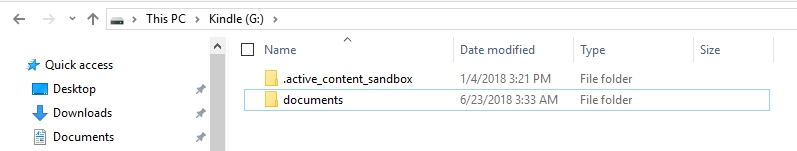
Put the file you want to add into that folder. That’s it! Just be sure it is an .azw3 or .mobi file. You can put .pdf files on as well, but they may not be easy to read.
Putting books on a Kindle by email and wifi
Do not do this. You may have found this to be a useful way to get your pdf’s and .doc files to your Kindle. However, that service is a conversion service, and because the files on this website don’t need conversion, they will not work.
AGAIN: Do not try to send Kindle books to your Kindle by email. Transfer them with a cable from your computer.
Putting books on a Kobo with a cable
Putting a book on your Kobo by a cable is very easy. You can find instructions here.
Tablets, phones, Kindle Fire
If you want to read the ebook files on this website on a tablet, phone, or even Kindle Fire (an Amazon tablet) you will use the EPUB files and an app that reads EPUB files. Even if you have a Kindle app on your tablet, you cannot load non-kindle books into it. This causes much confusion because it seems like you should be able to. It also leads people to believe that you cant use Kindle books non-from Amazon on an e-ink device, which is also wrong.
Just do a search in your app store “for EPUB Readers”
Reading these books on a computer
To read these ebooks on your computer you will need the right software. You are looking for something that reads EPUB files. Currently the Windows Edge browser that comes on new Windows computers can read EPUB files.
